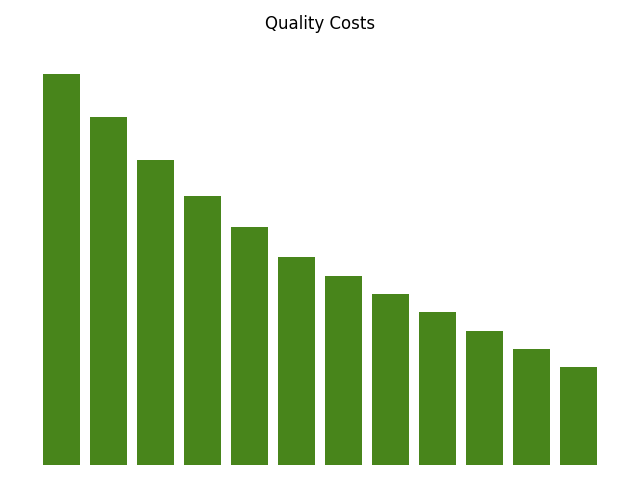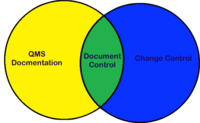Can you put a price-tag on developing, deploying, and maintaining high-quality computer systems in your organization? How about estimating the cost of poor-quality of your systems? In this post, we will explore the cost of quality of Laboratory Information Management Systems and related software for scientific data management.
Introduction
Quality costs have been studied since at least the 1950s. Before it was first formally characterized, people in business anecdotally understood that higher quality products and services meant higher costs, but also had the potential to lead to better sales and higher profits. Naturally, trade-offs must be made to ensure that an organization can control costs while being able to deliver products and services that meet the demands of their customers. The problem was there were no concrete ways to measure the cost differences between good and poor quality. Academics and accountants soon began developing models for measuring these costs based on empirical evidence from different industries.
Quality Costs in Software
Cost of Quality accounting has been proven to be a useful practice in measuring the effectiveness of quality management systems for the manufacturing industry, and has adapted and modeled for Software development as well. However, it has not been widely incorporated into most Software Quality Assurance groups in the informatics industry. In this article, we will explore some of the common sources of quality costs in software and how proactive measures can be taken to reduce them.
When examining Quality Costs, there are two general categories:
- Conformance costs
- Non-conformance costs
Conformance Costs
Conformance Costs, sometimes referred to as Achievement Costs or the Costs of Good Quality, are costs associated with maintaining good quality. Conformance Costs can be further categorized into appraisal and prevention costs. Appraisal costs are the costs associated with measuring, evaluating or auditing products or services to assure conformance to quality standards and performance requirements. Prevention costs are the costs of all activities specifically designed to prevent poor quality in products and services.
The table below shows examples of common appraisal and prevention costs in software quality.
| Prevention Costs | Appraisal Costs |
|---|---|
| Project Management | Unit Testing |
| Requirements Management | Integration Testing |
| Continuous Integration | External Audits |
| Functional Testing | Quality Assurance |
Non-conformance Costs
Non-conformance costs, sometimes described as the costs of poor quality, are costs associated with remediating the affects of poor quality. These costs have two general sources:
- Internal failure costs
- External failure costs
The table below shows examples of internal and external failure costs.
| Internal Failure Costs | External Failure Costs |
|---|---|
| Design Change Rework | Customer Support |
| Defect Management | Warranty Rework/Repayment |
| Retesting | Reputation Management |
| Requirements rework | Market Loss |
Examples of internal and external costs of failure are obvious for any software development organization or department, but determining the best way to measure these non-conformance cost is not as apparent. Also, even if the costs can be meaningfully quantified, the more challenging problem is determining how to balance conformance costs with non-conformance costs. Anecdotal evidence tells us that it is usually easier to justify non-conformance costs to senior management, especially in young companies. It is human nature to not consider how to avoid an issue until after it has already affected you, and no business person wants to spend money on items that does not add value to the business.
It is the responsibility of the quality department in these organizations to clearly and effectively communicate the value of good quality, and how it is cheaper in the long run than bad quality.
Cost of quality program
Developing a quality cost program is the best way to account for all costs of quality, and the best way to show the value of good quality to the organization. For the program to be effective, it is important to choose the most appropriate metrics to gather, and to present the results to senior management and other stakeholders in a thoughtful and engaging way.
If your organization manages quality software, consider how the costs of quality are accounted and managed.
References
- Knox, Stephen T. Modeling the Cost of Software Quality
- Ali Elbireer, MBA, MT(ASCP), CPHQ, Alicia R. Gable, MPH, J. Brooks Jackson, MD, MBA. Lab Medicine.com
- Douglas C. Wood. Principles of Quality Costs, Fourth Edition. 2012
- ASQ Quality Costs